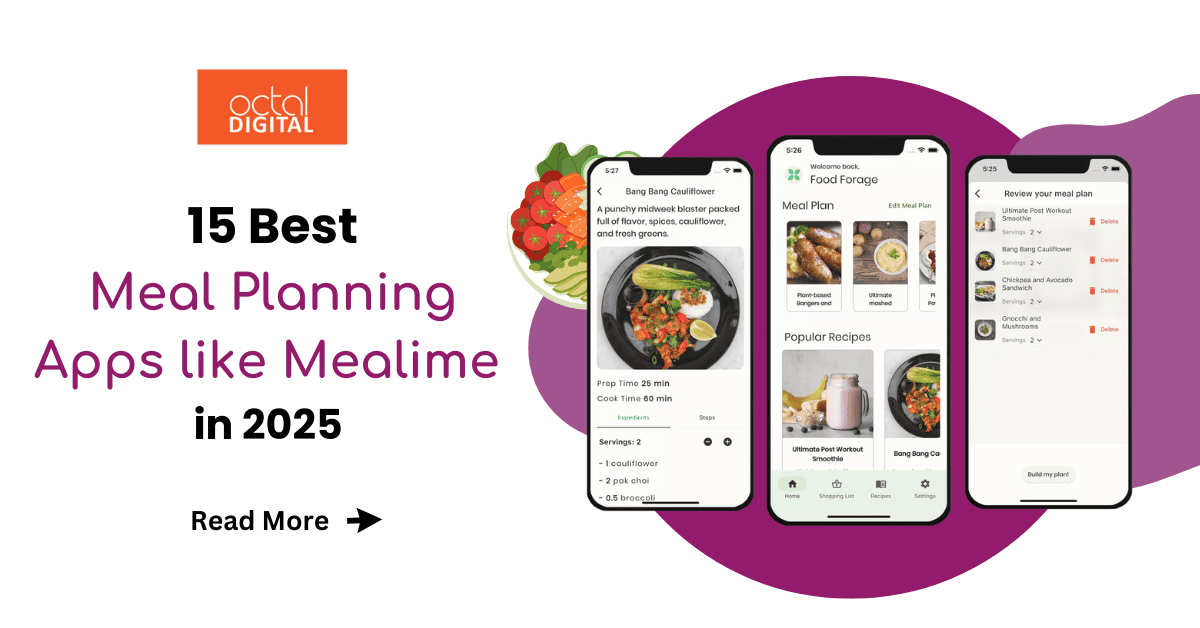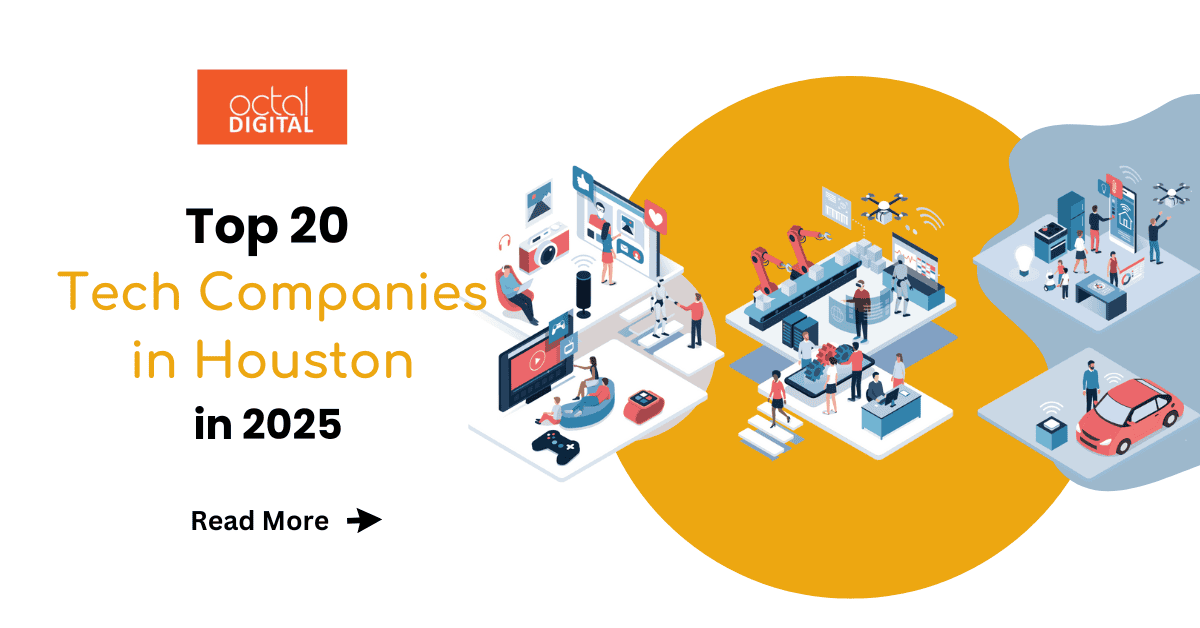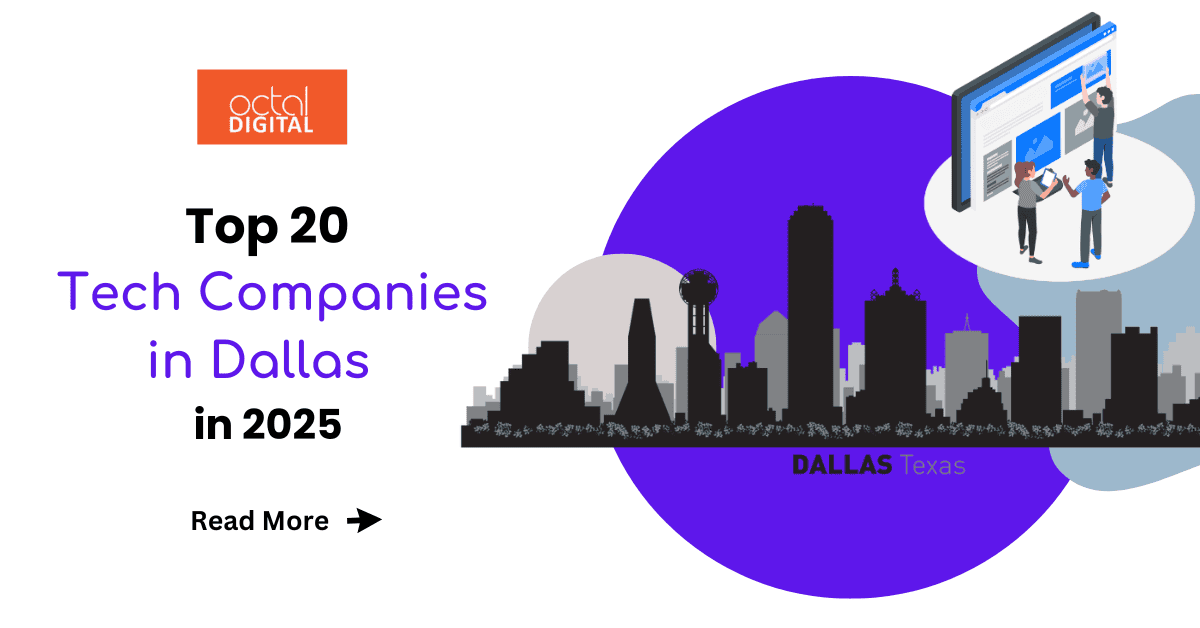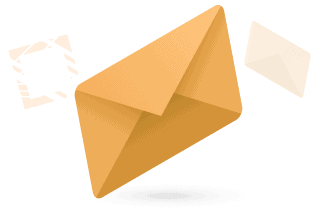Mealime is one of the top meal planning apps globally, catering to busy singles, couples, and families. Along with customized meal planning, it has features like grocery shopping, and cooking diets based on your requirements.
There are many other Meal Planning Apps like Mealime in the market with more unique features catering to specific userbases, that you should not miss out on.
Here are our top 15 Meal Planning Apps like Mealime recommendations for 2025!
Table of Contents
Toggle1. KitchenAid (formerly Yummly) – Meal Planning Apps
Total App Installs: 5M+
App Rating: 4.6/5
Available Platforms: Play Store, App Store
Subscriptions: Free version available; Premium version costs $4.99/month or $29.99/year
Features:
- Provides a built-in recipe database with thousands of customizable recipes.
- AI-driven recipe selection based on dietary preferences, calorie goals, and food restrictions.
- Integrated grocery list app with smart shopping lists and grocery delivery services like Amazon Fresh.
- Cooking mode offers step-by-step instructions with built-in cooking timers.
- Syncs with Apple Health and fitness devices for tracking calorie count and nutritional info.
Unique Features:
- Barcode scanner for nutritional info and recipe ingredients.
- Supports pressure cooker recipes, slow cooker meals, and batch cooking.
- Personal recommendations from popular food bloggers and online recipes.
- Seasonal recipes and exclusive recipes available with a premium membership.
Pros:
- Wide range of recipe options, including low-calorie meals, crock pot recipes, and healthy meals.
- Meal prepping feature allows users to plan meals for an entire week.
- Smart automation tools help manage a pantry feature with grocery shelf life tracking.
- Built-in browser extension for saving favorite recipes from favorite sites.
Cons:
- Some recipe collection options are locked behind the premium version.
- Grocery delivery services may have additional charges and delivery fees.
- No barcode feature in the free version for scanning pantry items.
Recommended Article: Top 10 Food Delivery Apps like DoorDash in 2025
2. MealPrepPro Meal Planner – Meal Planning Apps
Total App Installs: 1M+
App Rating: 4.7/5
Available Platforms: App Store (iOS only)
Subscriptions: $11.99/month, $83.99/year; No free version available
Features:
- Offers custom meal plans tailored to fitness goals, dietary restrictions, and body with foods tracking.
- A grocery shopping list that automatically updates based on weekly meal plans.
- Offers cooking instructions with step-by-step guidance and built-in cooking timers.
- Weekly basis meal prep optimized for busy week schedules.
- Ad-free version with an authority on user experience and an easy-to-use interface.
Unique Features:
- Syncs across devices, including smart devices and fitness devices.
- Meal ideas and batch cooking options for bulk meal preparation.
- 12-month subscription offers cost savings for long-term users.
- Customizable recipes allow adjusting serving sizes and recipe notes.
Pros:
- Perfect plan for meal prepping enthusiasts, offering budget-friendly meal plan options.
- Syncs with Apple Health for calorie tracking and calorie requirements adjustments.
- Exclusive recipes tailored for fitness goals and dietary preferences.
- Built-in grocery shopping feature reduces time constraints for busy families.
Cons:
- No free trial or free version makes it a premium-only app.
- High monthly subscription cost compared to competitors.
- No Android device support, limiting accessibility for Android users.
3. Noom – Meal Planning Apps
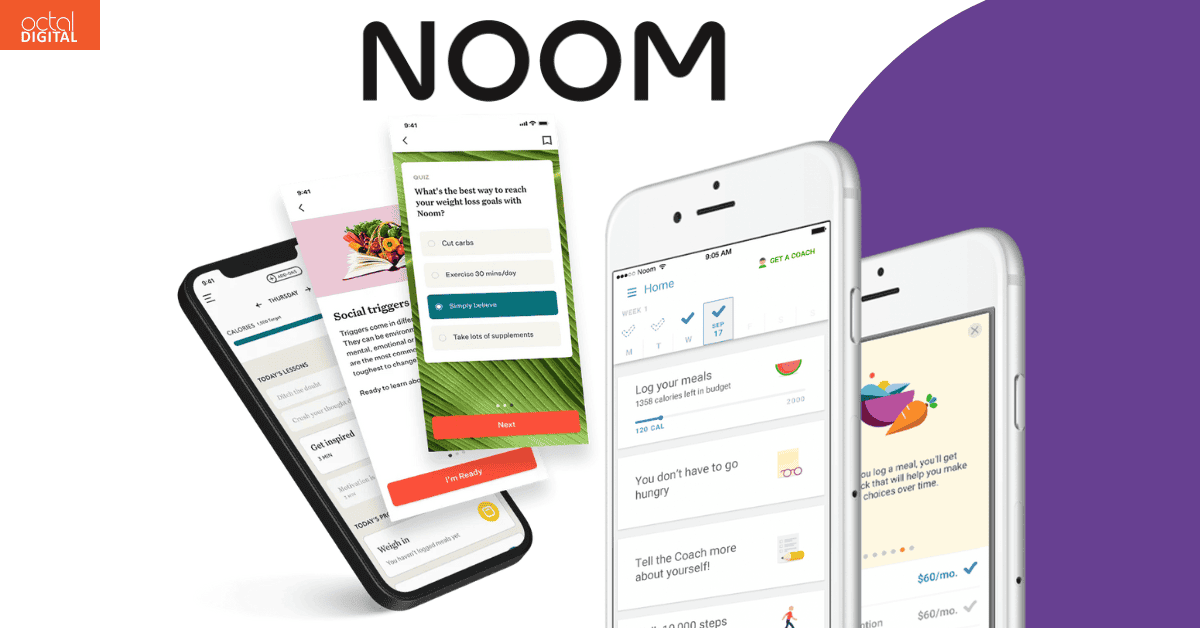
Total App Installs: 10M+
App Rating: 4.4/5
Available Platforms: Play Store, App Store
Subscriptions: Starts at $59/month; Discounts on longer subscriptions
Features:
- AI-powered calorie counter and calorie calculator for weight loss and healthy food tracking.
- Custom meal plans with food psychology insights to encourage better eating habits.
- Grocery shopping lists tailored to healthy recipes and calorie requirements.
- Built-in nutritional info with auto-calc nutrition info for custom recipes.
- Social feed and online community for motivation and recipe ideas.
Unique Features:
- Coaching and psychological support to reinforce eating habits.
- Smart shopping lists include healthy meals and substitute options.
- Automated meal plans adjust based on weekly meal tracking.
- Recipe notes and online recipes sourced from popular food bloggers.
Pros:
- Best for weight loss users, combining psychology with meal prepping.
- Meal planner with calorie counting for precise calorie goals.
- Syncs with smart devices for real-time health tracking.
- Offers a 14-day free trial before committing to a subscription.
Cons:
- But again, $59 per month is among expensive monthly subscriptions, especially for college students.
- No budget meal planner features, making it less suitable for users with a budget for groceries.
- Lack of slow cooker and pressure cooker recipes for easy cooking.
4. Plan to Eat – Meal Planning Apps
Total App Installs: 500K+
App Rating: 4.8/5
Available Platforms: Play Store, App Store
Subscriptions: $4.95/month or $39/year; No free version available
Features:
- A meal planner that lets users schedule weekly meal plans and monthly meal plans.
- Built-in grocery delivery services integration with stores like Amazon Fresh.
- Recipe box and recipe collection to store and organize personal and app recipes.
- Meal kits and meal prep features for easy planning.
- Syncs with a calendar for meal planning on a weekly or monthly basis.
Unique Features:
- Browser extension for recipe collection from online recipes.
- Smart automation tools help manage grocery shopping lists efficiently.
- Built-in recipe database for seamless meal planning.
- Batch cooking and slow cooker options for time-saving meals.
Pros:
- Straightforward meal planning experience with an intuitive user interface.
- Budget-friendly meal plan options, making it a great option for busy families.
- Access to grocery shopping lists that update based on meals in meal plan.
- Perfect grocery shopping list that optimizes pantry items and fruit weekly consumption.
Cons:
- No free version, requiring an upfront subscription.
- Limited meal ideas compared to other meal planning apps.
- No barcode scanner for grocery shopping.
5. eMeals – Healthy Meal Plans – Meal Planning Apps
Total App Installs: 1M+
App Rating: 4.5/5
Available Platforms: Play Store, App Store
Subscriptions: $9.99/month or $59.99/year; 14-day free trial available
Features:
- Custom meal plans with options for budget-friendly, low-calorie, and healthy recipes.
- Grocery shopping lists generated automatically based on selected meals.
- Meal prepping and batch cooking features for busy families.
- Syncs with grocery delivery services like Amazon Fresh and Walmart Grocery.
- Cooking mode with built-in recipe guide for easy meal preparation.
Unique Features:
- Personalized recipes based on dietary preferences.
- Grocery shelf life tracking to minimize food waste.
- Exclusive recipes from popular food bloggers.
- Smart shopping lists with estimated prices for items.
Pros:
- Great for meal prep and meal kits, offering ready-to-use grocery lists.
- Built-in cooking timers make food preparation easier.
- Supports quarantine times and busy week meal planning.
- Budget-friendly meal plan option with a 14-day free trial.
Cons:
- Some recipes require additional purchases beyond the app subscription.
- No calorie tracker integrated into the app.
- Basic version has limited features compared to the premium membership.
6. Paprika – Meal Planning Apps
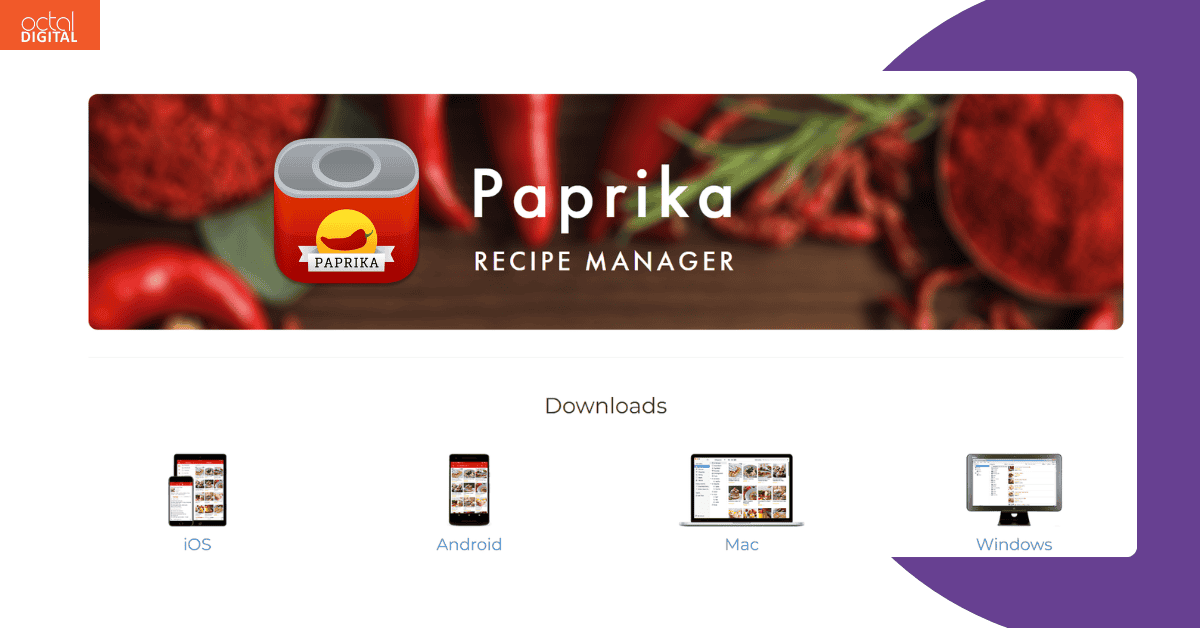
Total App Installs: 1M+
App Rating: 4.7/5
Available Platforms: Play Store, App Store, Windows, Mac
Subscriptions: One-time purchase of $4.99 (mobile) or $29.99 (desktop); No subscription model
Features:
- Recipe collection and recipe box to store and organize meals from various online recipes.
- Custom meal plans with a built-in grocery list app for meal prepping.
- Cooking mode with a distraction-free step-by-step recipe guide.
- Pantry feature for tracking grocery shelf life and reducing food waste.
- Sync across devices for meal planning across mobile and desktop.
Unique Features:
- Browser extension to save recipes from favorite sites.
- Unit of measure converter to adjust recipe ingredients.
- Custom recipe ingredients can be modified and saved.
- Ad-free version with a one-time purchase rather than a monthly subscription.
Pros:
- No monthly subscriptions, making it a budget-friendly meal planning app.
- Smart shopping lists automatically update based on selected meal plans.
- Built-in timers for cooking mode make following recipes seamless.
- Syncs with multiple devices, including Windows and Mac.
Cons:
- No built-in grocery delivery services, requiring manual shopping.
- No calorie counter or nutritional info tracking for health-conscious users.
- Lacks a social feed or community of users for recipe sharing.
7. BigOven – Meal Planning Apps
Total App Installs: 5M+
App Rating: 4.5/5
Available Platforms: Play Store, App Store
Subscriptions: Free version available; Pro version at $2.99/month or $19.99/year
Features:
- Database of recipes with over 1 million app recipes.
- Grocery shopping lists generated automatically based on meals in meal plan.
- Cooking instructions with built-in cooking timers.
- Recipe selection from popular food bloggers and a social feed for sharing.
- Customizable recipes and recipe notes for saving modifications.
Unique Features:
- Batch cooking options with pressure cooker recipes and slow cooker meals.
- Exclusive recipes available with Pro membership.
- Grocery shelf life tracking to reduce food waste.
- Cooking mode with hands-free recipe navigation.
Pros:
- Perfect for meal prepping, allowing users to plan an entire week of meals.
- Grocery delivery integration with services like Amazon Fresh.
- Meal planner with built-in grocery shopping feature for seamless planning.
- Budget-friendly meal plan option, with a low-cost Pro version.
Cons:
- Basic version lacks premium features like grocery list automation.
- Ads in the free version affect user experience.
- No fitness goal tracking or Apple Health integration.
8. Prepear – Meal Planning Apps
Total App Installs: 500K+
App Rating: 4.4/5
Available Platforms: Play Store, App Store
Subscriptions: Free version available; Gold Membership at $9.99/month or $59.99/year
Features:
- Smart shopping lists with a built-in grocery shopping list app.
- Options for custom meal plans with personalized recipes.
- Sync across devices for meal planning on different platforms.
- Cooking instructions with step-by-step guides.
- Grocery delivery services integration with Amazon Fresh.
Unique Features:
- Social element with a community of users for sharing recipes.
- Grocery list app syncs with smart devices for automated shopping.
- Built-in browser extension to save recipes from online sources.
- Customizable recipes with meal prep options.
Pros:
- Great for busy families who need quick and automated meal planning.
- Built-in recipe database includes a wide range of recipe ideas.
- Meal planner with a user-friendly interface and built-in timers.
- Budget-friendly with a free basic version.
Cons:
- Some recipe ideas require additional purchases.
- No calorie counting feature, making it less ideal for calorie tracking.
- Limited pantry feature compared to competitors.
9. Budget Meal Planner – Meal Planning Apps
Total App Installs: 100K+
App Rating: 4.3/5
Available Platforms: Play Store
Subscriptions: Free version; Premium at $5.99/month or $49.99/year
Features:
- Budget-friendly meal plan option for cost-conscious meal planning.
- Grocery shopping lists with price tracking for better budgeting.
- Custom meal plans with batch cooking and slow cooker recipes.
- Cooking mode with a hands-free step-by-step recipe guide.
- Pantry feature to track grocery shelf life.
Unique Features:
- Perfect grocery shopping list that estimates prices for items.
- Built-in nutritional info to help users manage calorie requirements.
- Recipe ideas optimized for a budget and low-calorie meals.
- Grocery list automation tools to make shopping easier.
Pros:
- Great for college students and families looking for budget-friendly meals.
- Syncs across devices to allow access on multiple platforms.
- Recipe selection based on seasonal recipes for cost savings.
- 14-day free trial before requiring a subscription.
Cons:
- Fewer app recipes compared to larger meal planning apps.
- No grocery delivery services included in the basic version.
- No integration with fitness goals or calorie tracking.
10. Cozi Family Organizer – Meal Planning Apps
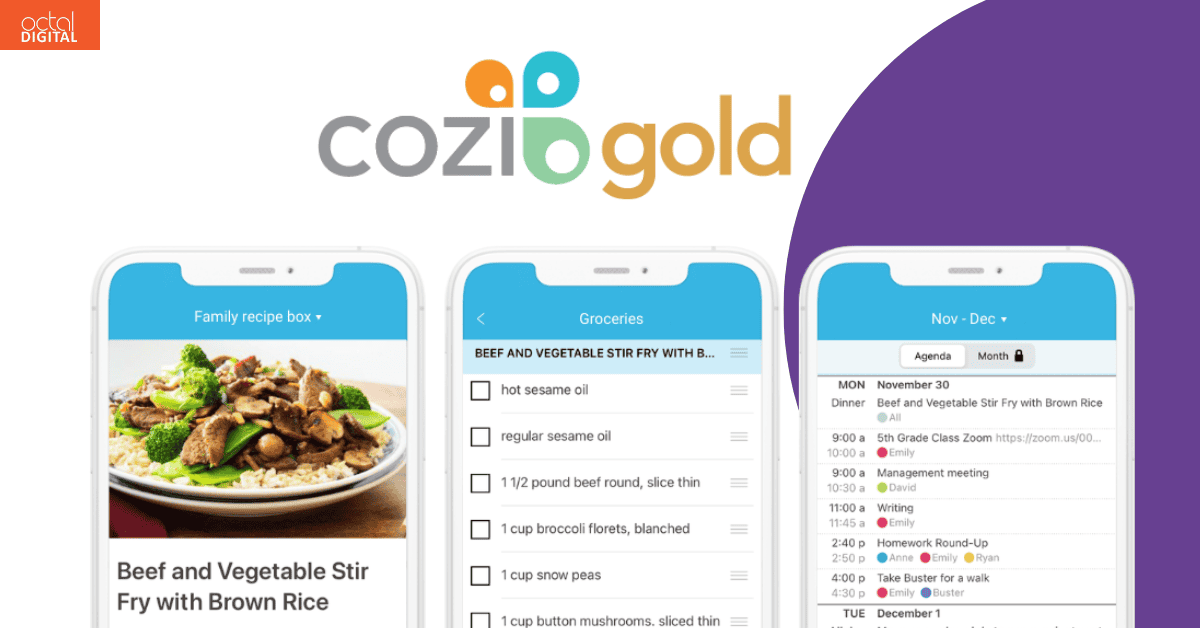
Total App Installs: 10M+
App Rating: 4.6/5
Available Platforms: Play Store, App Store
Subscriptions: Free version; Gold Membership at $29.99/year
Features:
- Meal planner and grocery shopping list designed for busy families.
- Sync across devices to allow multiple family members to access the same grocery list.
- Calendar for meal planning with reminders and notifications.
- Pantry feature to manage inventory and prevent food waste.
- Built-in browser extension to save online recipes.
Unique Features:
- Smart shopping lists that can be accessed by multiple users.
- Weekly meal planning optimized for busy schedules.
- Perfect plan for quarantine times and time constraints.
- Customizable recipes and additional meals for large families.
Pros:
- Great for meal prepping with easy grocery list updates.
- Syncs with smart devices to allow automated shopping lists.
- Custom meal plans with a focus on family-friendly recipes.
- Budget-friendly with a free version available.
Cons:
- Limited meal kits and built-in grocery delivery services.
- No calorie counter or fitness goal tracking.
- Basic features in the free version lack automation tools.
Have an app idea?
From discovery to delivery, our iOS and Android App Development team is always ready to understand and support your app idea and align it with industry standards and competitors.
11. Eat This Much – Meal Planning Apps
Total App Installs: 1M+
App Rating: 4.5/5
Available Platforms: Play Store, App Store
Subscriptions: Free version available; Premium at $8.99/month or $69.99/year
Features:
- Offers functionality like an automated meal planning app that generates meal plans based on calorie goals.
- Grocery shopping lists auto-populated from meal plans.
- Custom meal plans for dietary preferences, including keto, paleo, and vegan options.
- Calorie counter and nutritional info tracker.
- Meal kits integration with grocery delivery services.
Unique Features:
- Auto-generated weekly meal plans based on budget and calorie requirements.
- Grocery list app with estimated prices for cost-conscious users.
- Syncs with fitness devices for meal and health tracking.
- Recipe selection based on food preferences.
Pros:
- Great for calorie counting and weight loss tracking.
- Built-in grocery delivery services for seamless shopping.
- Customizable recipes to fit personal taste and portion sizes.
- Smart shopping lists optimize grocery spending.
Cons:
- Premium version required for advanced meal planning.
- Limited community of users compared to other meal planning apps.
- Not ideal for users who prefer a manual approach to meal prep.
12. MealBoard – Meal Planning Apps
Total App Installs: 100K+
App Rating: 4.2/5
Available Platforms: App Store (iOS only)
Subscriptions: One-time purchase of $4.99; No subscription model
Features:
- Database of recipes with a recipe box for meal storage.
- Grocery list app that tracks pantry items and grocery shelf life.
- Meal planner with weekly and monthly meal plan options.
- Cooking instructions with a built-in recipe guide.
- Custom recipes with servings per meal adjustable.
Unique Features:
- Syncs across iOS devices for seamless meal planning.
- Built-in cooking timers to optimize cook time.
- Auto-calc nutrition info for a better health tracking experience.
- Budget-friendly with a one-time purchase instead of a subscription.
Pros:
- Great for meal prepping and grocery list automation.
- Custom meal plans allow users to create a perfect plan based on food preferences.
- Straightforward meal planning with a clean user interface.
- Recipe ideas include exclusive recipes for crock pot and pressure cooker meals.
Cons:
- OnlyAvailable Platforms iOS, leaving out Android users.
- No built-in grocery delivery services.
- Lacks a strong social element or community of users.
13. Pepperplate Cooking Planner – Meal Planning Apps
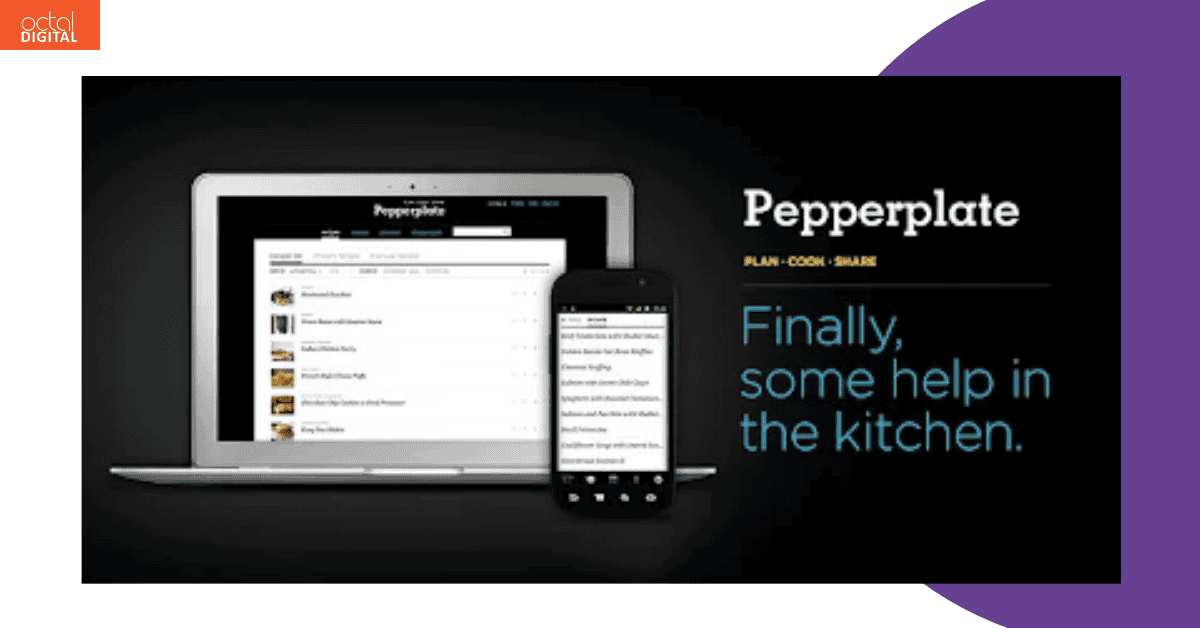
Total App Installs: 50K+
App Rating: 4.0/5
Available Platforms: Play Store, App Store
Subscriptions: Free version available; Premium at $2.99/month or $29.99/year
Features:
- Recipe collection with a built-in recipe database.
- Custom meal plans for weekly basis planning.
- Grocery shopping lists generated from meals in meal plan.
- Cooking mode with built-in timers.
- Customizable recipes with unit of measure adjustments.
Unique Features:
- Syncs with smart devices for grocery list automation.
- Social element included with a built-in recipe guide.
- Additional meals and serving adjustments for meal prepping.
- Barcode scanner for adding pantry items and tracking grocery shelf life.
Pros:
- Simple, straightforward meal planning app with easy-to-use features.
- Budget-friendly with a low-cost monthly subscription.
- Perfect grocery shopping list automation reduces manual tracking.
- Great for families and busy week meal planning.
Cons:
- Lacks a strong community of users compared to competitors.
- Some recipe ideas require additional purchases.
- Does not integrate with Apple Health or fitness goals tracking.
14. PlateJoy – Meal Planning Apps
Total App Installs: 100K+
App Rating: 4.4/5
Available Platforms: Play Store, App Store
Subscriptions: $12.99/month or $99/year; 10-day free trial available
Features:
- Highly customizable meal planner with grocery shopping lists.
- Personalized recipes based on dietary restrictions.
- Meal kits available with grocery delivery services.
- Calorie calculator and nutritional info included.
- Meal planning automation tools for busy schedules.
Unique Features:
- Built-in grocery delivery services with Amazon Fresh or Instacart.
- Syncs with Apple Health for tracking health goals.
- Exclusive recipes curated by nutritionists and dietitians.
- Smart shopping lists with suggested substitute options.
Pros:
- Ideal for those with strict dietary preferences and calorie goals.
- Grocery list app optimized for seamless meal prepping.
- Customizable recipes based on actual food available in the pantry.
- Weekly meal plans curated for healthy meals and budget-friendly options.
Cons:
- Subscription model is expensive compared to other meal planning apps.
- Some meal kits may have additional charges.
- Limited offline functionality, requiring internet access for recipe selection.
15. SimpleMeal – Meal Planning Apps
Total App Installs: 500K+
App Rating: 4.3/5
Available Platforms: Play Store, App Store
Subscriptions: Free version; Premium at $4.99/month or $39.99/year
Features:
- Straightforward meal planning with easy-to-use calendar scheduling.
- Grocery shopping lists automatically updated with meal selections.
- Cooking instructions with built-in timers for easy meal prep.
- Meal prepping with batch cooking options.
- Custom recipes with personalized servings per meal.
Unique Features:
- Pantry feature helps track grocery shelf life and reduce food waste.
- Budget-friendly meal plan options for students and families.
- Social feed where users can share meal ideas and cooking tips.
- Syncs across devices for easy access to meal plans and grocery lists.
Pros:
- Perfect for meal prepping with weekly meal plans.
- Easy recipe selection with built-in recipe database.
- Great for busy families and individuals with time constraints.
- Includes batch cooking options for efficient meal prep.
Cons:
- Limited recipe collection compared to other meal planning apps.
- No grocery delivery services integrated.
- Does not include calorie tracking or fitness goal tracking.
Conclusion
The fitness industry apps, including meal planning apps, are commonly trending on top apps on App Stores. If you are interested in designing your own meal planning apps, or any other app in general, feel free to connect with our Mobile App Development Houston company, an expert in designing apps with the latest tech stack and platform guidelines.
FAQs
What is the alternative to Mealime?
You can try MealPrepPro or Noom. There are many meal planning apps like Mealime in the market. Read our full blog!
Is there an app for meal ideas?
Yes, you can try Noom, Plan to Eat, or eMeals, among other meal planning apps.
Is MealPrepPro worth it?
Yes, MealPrepro is one of the known meal planning apps in the market. It offers features like custom meal plans specialized to fitness goals, dietary restrictions, and body with food tracking, along with cooking instructions with step-by-step guidance and built-in cooking timers.
Are there free meal planning apps?
We suggest trying BigOven or Prepear meal planning apps as they offer free app versions for users.